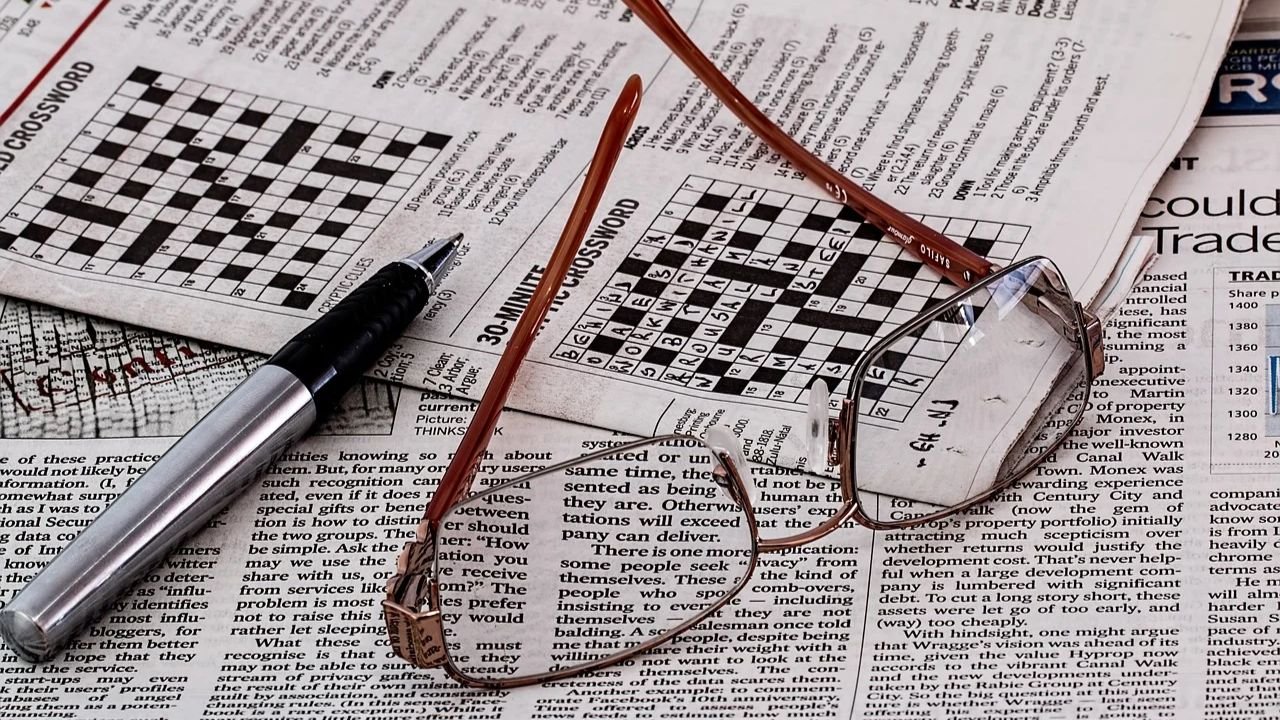Have you ever wondered why Roblox, a favorite pastime for millions, is inaccessible on some networks? If you’re a Roblox enthusiast, parent, or educator, this article is for you. We’ll explore the ins and outs of getting “Roblox Unblocked” while keeping safety in mind. Learn how to access this popular platform from restricted networks and understand why such blocks exist.
What is Roblox?
Roblox is not just a game; it’s a universe of possibilities where imagination reigns supreme. At its core, Roblox is a massively multiplayer online platform allowing users to create and share their games. The platform’s appeal lies in its user-generated content, offering endless creative freedom. With a simple interface, it caters to users of all ages, fostering a community centered around creation and exploration.
The popularity of Roblox has skyrocketed in recent years. With over 150 million active monthly users, it has become one of the most visited gaming platforms worldwide. The diverse user base ranges from young children to adults, all drawn to its engaging and interactive environment. This growth has been fueled by its adaptability and the ability to connect with friends, making it more than just a gaming site but a social hub.
Roblox’s appeal is multifaceted. It provides a platform for creativity, collaboration, and learning, making it attractive to educators and players alike. The ability to design and monetize games encourages entrepreneurial skills among young users, while the vast array of available games ensures there’s something for everyone. The platform’s continuous updates and events keep the community engaged, contributing to its sustained popularity.
Why is Roblox Blocked?
Despite its immense popularity, Roblox is often blocked in certain networks, such as schools and workplaces. These blocks are typically implemented to minimize distractions and ensure productivity in environments where focus is paramount. Additionally, concerns over security and inappropriate content may lead to restrictions, as network administrators seek to safeguard users from potential risks associated with online gaming.
The impact of these blocks is significant for users who wish to access Roblox during their downtime at schools or offices. For enthusiasts, these restrictions can be frustrating, limiting their ability to engage with the platform when they have time to spare. It also affects educators who might want to use Roblox as a teaching tool, disrupting the potential for educational engagement.
Understanding the reasons behind these blocks is crucial for those seeking to bypass them. While network restrictions serve a purpose, they also highlight the need for a balanced approach that considers both productivity and the benefits of accessible gaming. Recognizing the motivations for blocking Roblox can help users make informed decisions about how to proceed when faced with such barriers.
Methods to Roblox Unblocked
Using a VPN
A Virtual Private Network (VPN) is a powerful tool for accessing blocked content. By encrypting your internet connection and masking your IP address, a VPN allows you to browse the web as if you’re in a different location. This means you can bypass network restrictions and access Roblox from anywhere.
Here’s a step-by-step guide to setting up and using a VPN:
- Choose a reputable VPN service. There are many options available, both free and paid. Ensure the service offers good speed and security features.
- Download and install the VPN software. Follow the instructions provided by your chosen VPN provider to install the application on your device.
- Connect to a server location. Open the VPN app and select a server located in a country where Roblox is accessible. Click connect.
- Access Roblox. Once connected to the VPN, open your web browser or the Roblox app to start playing.
Using Proxy Servers
Proxy servers function as intermediaries between your device and the internet. By routing your connection through a proxy server, you can bypass network restrictions and access Roblox. While not as secure as VPNs, proxies can be a simpler option for unblocking content.
Follow these steps to use a proxy server:
- Find a reliable proxy server. Look for a trustworthy proxy service that offers good speed and anonymity.
- Configure your browser settings. Go to your browser’s settings and find the network or proxy settings section. Enter the proxy server details provided by your chosen service.
- Connect to the proxy server. Save your settings and restart your browser. Your connection will now be routed through the proxy server.
- Access Roblox. Open Roblox as you normally would, and enjoy unrestricted access.
Other Methods
In addition to VPNs and proxy servers, there are other methods to unblock Roblox:
- Browser Extensions. Some browser extensions offer functionalities similar to VPNs and proxies, allowing you to bypass restrictions directly from your browser.
- Mobile Hotspots. If you’re on a mobile device, using your data plan to create a hotspot can bypass network restrictions, enabling access to Roblox.
- Tor Browser. Tor is a privacy-focused browser that routes your connection through multiple nodes, providing anonymity and bypassing network blocks.
Risks and Considerations
While accessing Roblox through VPNs or proxies can be convenient, it’s essential to be aware of the potential security risks. Unsecured networks can expose your data to cyber threats, and some free VPNs or proxies may compromise your privacy. Always prioritize security by choosing reputable services and being cautious with sensitive information.
Legal and ethical considerations also come into play when bypassing network restrictions. While accessing blocked content might seem harmless, it’s crucial to respect the policies of institutions like schools and workplaces. Consider discussing access needs with network administrators to find a mutually beneficial solution.
Balancing access with responsibility is key. While it might be tempting to bypass restrictions, understanding the reasons behind them and approaching access ethically ensures a more harmonious experience for all parties involved. When in doubt, explore other gaming options or offline activities as alternatives.
Alternatives to Unblocking
If unblocking Roblox isn’t feasible or desirable, there are plenty of alternatives that provide similar entertainment and learning opportunities.
Offline games similar to Roblox, such as Minecraft, offer creative and interactive experiences without needing an internet connection. These games often include building, exploration, and problem-solving elements that can be both fun and educational.
Other platforms, like Steam and Epic Games, offer a wide variety of games with similar features to Roblox. Many of these platforms provide free games regularly, making them an excellent alternative for those unable to access Roblox.
By exploring these alternatives, users can still enjoy engaging gaming experiences without the need to bypass network restrictions. These options ensure that creativity and fun remain accessible, regardless of the network environment.
You May Also Like: Darkness Chaser Outfit MapleStory: The Ultimate Guide
Conclusion
Navigating the landscape of Roblox access requires understanding, patience, and a commitment to safety. While the allure of unblocking Roblox is strong, assessing the risks and considering alternatives can lead to more informed, responsible decisions.
For enthusiasts, parents, and educators, the key lies in balancing access with security and ethics. By exploring the methods outlined and staying informed about the implications, users can continue to enjoy the rich, interactive world of Roblox in a safe and respectful manner.
For more insights and updates on gaming access and safety, stay connected with our platform. Whether you’re a seasoned Roblox player or a newcomer, we provide valuable resources to enhance your gaming experience while prioritizing security and ethics.
Frequently Asked Questions
What is a VPN, and why should I use it to access Roblox?
A VPN (Virtual Private Network) encrypts your internet connection and masks your IP address, allowing you to browse the internet as if you’re in a different location. This is particularly useful for accessing Roblox if it’s blocked on your network, as it bypasses geographical restrictions and network limitations.
Are there any free VPNs that are safe to use for accessing Roblox?
While there are free VPN services available, it’s important to choose one that is reputable and has strong privacy policies. Some free options may compromise your data or offer limited performance. Consider reading reviews and researching before selecting a free VPN to ensure your security.
How do I configure a proxy server to access Roblox?
To configure a proxy server, you need to find a reliable service and then enter the proxy details in your browser’s network settings. Once configured, your internet traffic will route through the proxy server, allowing you to access Roblox.
What are the risks of using a VPN or proxy server?
Using a VPN or proxy server can expose you to security risks, especially if you choose an untrusted service. Free options may log your data or provide inadequate encryption. It’s essential to select a trusted provider to protect your privacy and security.
What are some offline alternatives to Roblox?
If you cannot access Roblox, alternatives like Minecraft provide similar creative and interactive gameplay. Other gaming platforms, such as Steam and Epic Games, also offer a variety of engaging games that can be downloaded and played offline, ensuring you can still enjoy gaming experiences without network access.